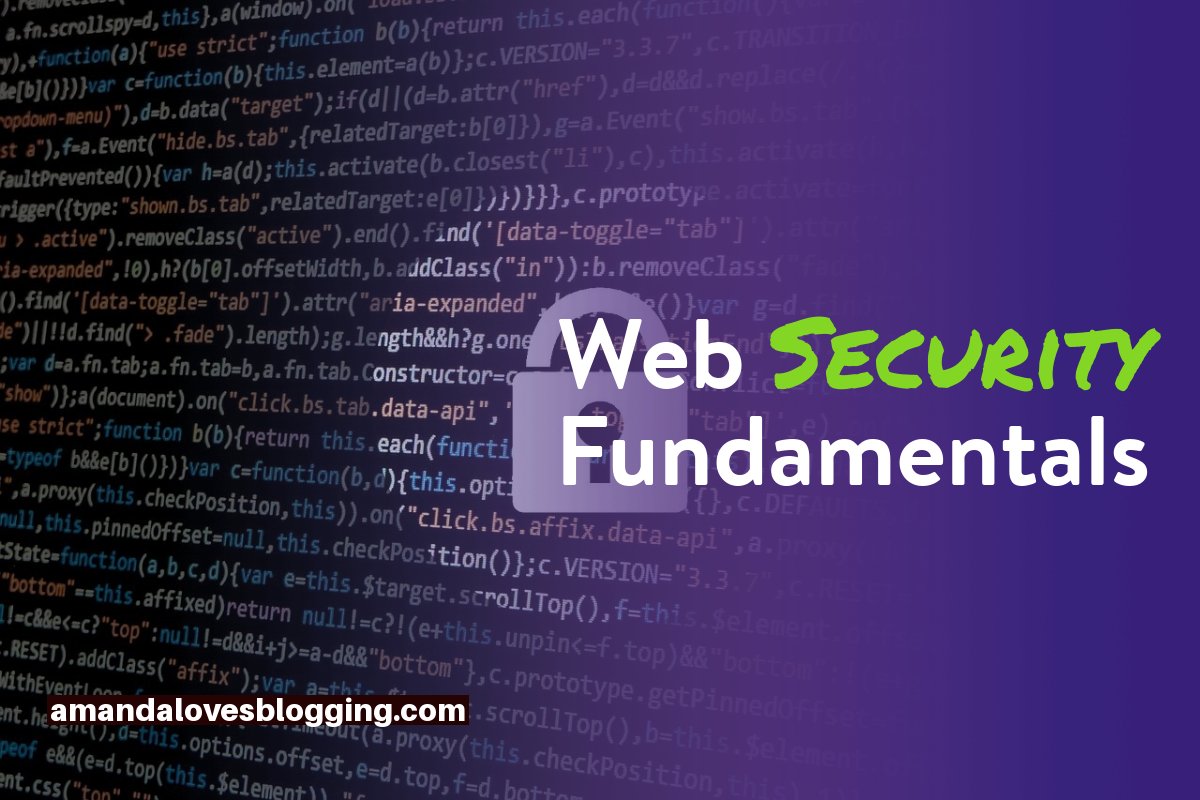Now more than ever you need to ensure the security of your website. Over the years, hackers have grown more sophisticated when it comes to implementing their plans. Recent statistics have underscored the need for cybersecurity. Consider the following statistics regarding the cybersecurity industry compiled by CSO Online.
- It is expected that cybercrime costs will reach the $6 billion mark by 2021. This is higher than the $3 trillion predicted in 2015. This makes it the highest transfer of economic wealth in history. It will represent the most profitable industry than the global trade of all major illegal drugs combined.
- Gartner also predicted that cybersecurity spending will reach $1 trillion from 2017 to 2021. The continued prominence of cybercrime resulted in a spending of more than $86.4 billion in 2017. It is worth noting that the figure does not include expenses for the Internet of Things (IoT), industrial IoT, industrial control system (ICS) security, automotive security, and other cyber-related security.
- Cybercrime will be three times more than the number of unfilled cybersecurity jobs, which is projected to hit 3.5 million by 2021. In the future, every IT-related positions will involve cybersecurity tasks as well. It will now become the job of every IT worker to protect and defend apps, data, devices, and IT infrastructure.
- As we continue to live in a digital world, humans have emerged as the top target for cybercrimes. There were 3.6 billion online users in 2017, which is higher than the 2 billion in 2015. According to Cybersecurity Ventures, the number of Internet users will hit 6 billion in 2022 and 7.5 billion by 2030.
Businesses and individuals are both prone to becoming a victim of a cyber attack which makes cybersecurity a top priority for developers. Here are some tips to help developers get started with securing websites.
Contents
Choose a security-focused host
Your hosting provider can play a crucial role in cybersecurity. There are many hosting providers out there but you should focus on choosing a host that is focused on security when you search for domains. Here are some questions you can ask yourself when evaluating your current host:
- What does your host offer in terms of security? Your hosting provider should provide a plan for integrating website security into your working environment to prevent it from hackers.
- What are the features of their security plan? As much as possible, you would want to focus on the business aspects and have fewer worries about your security.
Consider the risks of themes and plugins
Most platforms such as WordPress and e-commerce allow you to install themes and plugins. Most hosting providers are bundled with themes and plugins. However, you need to have confidence that these options will be secured as well. The codes of these themes and plugins can be easily accessed by hackers. So if you are using these themes and plugins, ensure that they are packed with security features.
Protect your site from the threat of DDoS
DDoS stands for distributed denial of service. This represents a brute force attack that results from multiple compromised systems such as bots flooding your website with traffic. When looking for a hosting provider, you should make sure that they offer a proactive technology equipped with the ability to detect and mitigate attacks right off the bat. The host should also have the capability to detect and ban repeated threats. Check with your host on how they handle these threats.
Consistently monitor malware attacks
Malware can be the biggest threat to your cyber security and hence your host should offer a feature for continuously monitor malware. Malware can damage files and folders and damage the system as a whole. Malware and malicious codes cannot be easily detected. So if your current host does not have the option for continuous malware monitoring, then take action right away before it becomes too late. The host should be able to detect advanced threats such as conditional malware and the latest intrusions. Remember malware is continuously evolving so you need to be ready and choose a host that can put an end to the attack before it destroys your system.
Validate both sides
Ensuring web security should be done on both browser and server side. Browsers can catch simple failures in empty mandatory fields and when entering text in the number-only field. However, they can be easily bypassed so you should ensure that the browser is deeply validated. Your failure to do so can cause malicious or scripting codes to be inserted into the database which could have detrimental effects on your website.
Secure your passwords
Just because you used complex passwords does not mean that your website is already secured. Remember hackers are more sophisticated than ever. As such, you should make sure that both your server and website admin area are secured by strong passwords. It pays to have knowledge of good password practices to keep your accounts and website secured. Passwords should always be encrypted. Likewise, it will be a good practice to sale the passwords.
Securely upload or download files
There are cases when you need to upload or download files to your website which can be a huge risk. A simple change of avatar by your users opens up possibilities for risks. No matter how innocent looking the file is, uploaded files could contain scripts that could damage your website when executed. When uploading or downloading files, treat each file with great suspicion. File extensions and names, as well as images, can be easily faked so do not rely much on their security. Your skill of reading the header or opening the file is not foolproof.
Most image formats store a comment section that may have PHP code that could potentially harm your computer when executed by the server. At the onset, you should keep users from being able to upload files. Web servers usually won’t attempt to execute files with image extensions but you still need to be sure. You can rename the file to be uploaded or change the file permission.