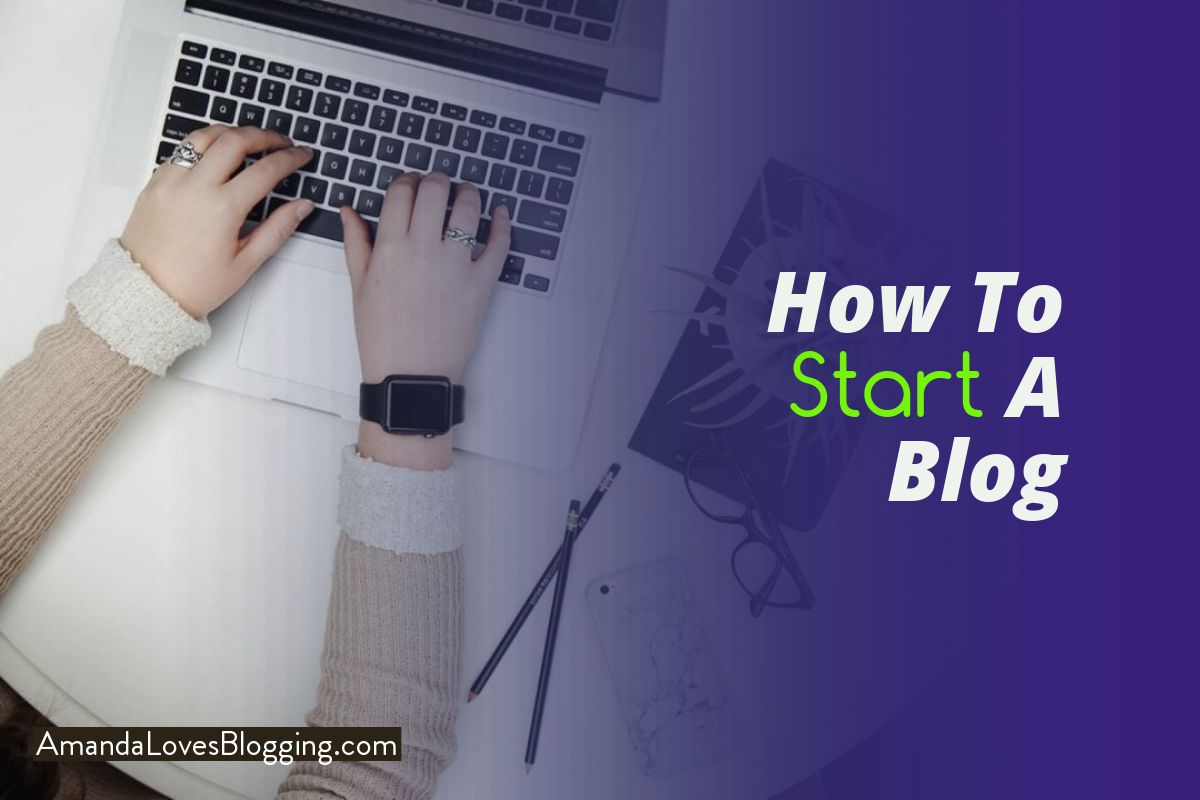To start a successful blog and make money online is no easy task. If it were easy, you would have started yours long ago. Everyone would be blogging. But it isn’t
If you’ve decided to start a blog but you have no idea where to start, this guide is for you.
We will take you through a 10-step process to create and start your own blog. You don’t need any technical experience to create a successful blog, by the way; and by reading this guide, you will find it much simpler and faster.
Yes, in less than 20 minutes, you will be able to get your blog up and live. In the end, we will also show you how to promote your blog and make money with it.
But before that…
Contents
- 1 Why Start a Blog?
- 2 Can I start a Free Blog?
- 3 How to Start a successful blog and make money in 10 Steps
- 4 Step 1: Choose the Right Blogging Platform
- 5 Why You Should Avoid Free Platforms
- 6 Step 2: Decide the Topic of Your Blog (Experts Call It the Niche)
- 7 How to know if people are interested in the topic you blog about
- 8 Step 3: Choose Your Domain Name
- 9 Step 4: Set Up Your Blog and Web Hosting
- 10 Step 5: Install Important Plugins
- 11 Step 6: Customize Your Blog’s Design
- 12 Step 7: Create the Main Menu and Essential Pages
- 13 Step 8: Write and Publish Your First Blog Post
- 14 Step 9: Promote Your Content
- 15 Step 10: Monetize Your Blog
- 16 Are You Ready to start a successful blog and make money online?
Why Start a Blog?
Many people start blogging for different reasons but not all understand the benefits a blog can offer. Some of the reasons you may want to start a blog may include:
- Drive traffic to your website: If you already have a business, you may want to create a blog to generate leads and attract more clients. Here, you will want to publish fresh, informative, and helpful content regularly.
- Make money online: This is one of the best reasons for starting a blog. When done properly, a blog has the potential to generate passive income. There are multiple ways to make money online with your blog such as affiliate marketing, sponsored posts, running ads, selling your products or services, etc. We will talk about these methods later in this post.
- Build brand awareness: If you have a business, you must make people know that it exists. A blog can be a powerful platform to spread the word.
- Share your thoughts: You could start a blog to share stories, educate people on things you know, etc.
Can I start a Free Blog?
Yes, it’s possible to start a free blog. However, as Andrew Kim, a college paper writer would advise, it’s better to avoid using free blogging platforms.
In fact, if you are planning to monetize your blog, build brand awareness, or drive traffic to your website, then you’d better start a self-hosted blog.
The risk and limitations of starting a free blog are frustrating and don’t wait to go through those frustrations.
Well, if you are just starting a blog as a hobby or you are just testing the waters, and you don’t intend to do anything else with it, then you can choose the free option.
After all, how much does it cost to start a blog?
If you follow the steps we are going to share below, it will cost you less than what you had anticipated.
So keep reading to learn how to start a blog the right away.
Let’s get started.
How to Start a successful blog and make money in 10 Steps
Ready to get rolling? Let’s walk you through the step by step process of creating a blog.
- Choose the right blogging platform
- Decide the topic of your blog (expert bloggers call it the niche)
- Choose your domain name
- Set up your blog and web hosting
- Install important plugins
- Customize your blog’s design
- Create the main menu and essential pages
- Write and publish your first blog post
- Promote your content
- Monetize your blog
Follow these instructions and in less than 20 minutes, your blog will be up and live.
Note that starting a blog is one thing and running it is another. You need to commit yourself and your time to achieve the purpose of creating it.
Let’s dive in!
Step 1: Choose the Right Blogging Platform
First things first, and be careful, this is where a lot of people mess up with their blog creation. Choosing the right blogging platform is a must if you want to create a successful blog.
There are plenty of blogging platforms out there but not all are good for everyone. Besides, they all have their unique limitations and control.
So the question is which blogging platform should you choose?
As you will see, most blogs use WordPress.org. And there are plenty of reasons why it’s the popular blogging platform these days- 33.4% of the internet is powered by WordPress.
WordPress is free to use (you just need to choose an affordable and reliable web host and domain name), simple, and easy to customize. That’s why it is being used by the largest and popular brands including the BBC, New York Post, and many others.
You do not need blogging experience to start creating a blog on WordPress.
With WordPress, you have access to more than 5,000 free themes to make your blog attracting and appealing. What’s more, you can choose what plugins to install and what not to.
In short, WordPress gives you plenty of benefits you cannot get with any other blogging platform out there.
Why You Should Avoid Free Platforms
Well, you might get confused why we said that WordPress is free to use and here we are warning you about using free platforms.
With free platforms, we mean the likes of Tumblr, Blogspot, Blogger, Medium, etc.
You may want to start honing your blogging skills by starting your blog on a free platform. It’s acceptable, but you shouldn’t rely on a free platform 100%.
You can’t achieve your blogging goals with a free platform.
Here are a few reasons you should avoid free platforms.
- Lack of control– With a free blogging platform, you don’t have control on your blog. It can get deleted by the owners of the platforms or anyone without notice.
- Limitations– There is too much limitation when it comes to how many images and videos you should add to your content and traffic as well.
- Lack of customization– You want to customize your blog appearance to look as appealing as you want but with a free blogging platform, you can’t. WordPress offers you thousands of free plugins and themes for customization of your blog.
- You can’t use a custom domain– You want a domain that users can easily remember. Imagine having a domain like https://yourblog/blogspot.com. This is not only a boring domain but is also not easy to remember. WordPress allows you to use your custom domain name.
- You look inexperienced- You want customers and other users to take you seriously. With a free platform, you will look more of a joker and no one will bother doing business with you.
It doesn’t cost you much to start a blog and make money.
Let’s proceed to our next step:
Step 2: Decide the Topic of Your Blog (Experts Call It the Niche)
If you’ve already decided on the niche of your blog (what you will blog about), skip reading step 3, choosing your domain name.
But if you aren’t sure what you should blog about, keeping reading.
According to expert bloggers, you should always put these two things in mind when deciding what niche to pick for your blog.
- Choose a topic you are interested in or you are passionate about
- Research to know what topics people are interested to read about.
Well, you can go with the two options; that is, choosing a topic that you are passionate about and one that people are interested to read about. If we would suggest what topic you should blog about, we would recommend choosing a topic you are passionate about and one that people are interested to read.
After all, you are creating the blog for them and not for yourself. If they are interested in the topic you blog about, they will visit your blog which means more traffic to your blog.
Remember, it’s easy to monetize your blog if you have more people reading it. We will show you how to monetize your blog later in this post.
How to know if people are interested in the topic you blog about
It’s simple. There are tools you can use to know whether people are interested in your blog topic. These sites will show you the search volume. Google can be the best place to find out about this.
Also, you could check whether there are other blogs with a similar niche. Check on Quora, Facebook, and other platforms to see the popularity of your topic.
You can also use Google Trends to see whether the topic is popular.
Some of the trending topics you can blog about currently include Food, Beauty, Health and fitness, Travel, Pets, Marketing, just to mention a few.
Got a topic to blog about? Proceed to step 3 below.
Step 3: Choose Your Domain Name
A domain name is the address users enter in their browsers address bar to access your blog. Your domain name could be something like amandalovesblogging.com or yourtwonames.com.
Here you will need to brainstorm about the domain name of your blog. This is also another important step of starting a blog so you should approach it carefully.
Experts recommend choosing a domain name that reflects the topic of the blog but you can also use your name. There are people whose’ domain names are their names such as neilpatel.com and they are doing well so you can go with this option.
If you decide to go with a custom domain name, once you have brainstormed and decided what name to use, check its availability either on Namecheap or Bluehost and register it. With Bluehost, you can register your domain for free (if you are a first time user) but you will renew it at a fee yearly. Namecheap, on the other hand, requires you to pay a fee (less than $15) to register your domain.
You have your domain name? Go to step 4
Step 4: Set Up Your Blog and Web Hosting
Remember, you can’t start a successful blog without choosing a blogging platform, registering a domain name, and choosing a web hosting provider.
A web hosting company will host your blog (in simple terms, it’s the house of your blog on the internet). A web host will store your blog data and information (files, videos, images, infographics, documents, and any file you upload on your blog is housed by a web host).
You need to choose a web hosting provider carefully. Read this guide to know how to choose a web host.
Ideally, you need a web host that will keep your blog live 24/7 365 days. As such, you need to steer clear of bad web hosting companies. Note that there are plenty of web hosting companies but not all are good for you.
Your web hosting company will take you through the steps of setting up your blog so don’t worry.
Up to this far, we are happy to tell you that the hardest part of setting up your blog is over. In a few clicks, your blog will go live.
Congratulations for reading with us up to this far. Let’s proceed to the next simple step.
Step 5: Install Important Plugins
Plugins contribute a lot to the performance of your blog. The speed, user experience, the performance of your blog depends on the plugins installed.
There are thousands of WordPress plugins out there but you also need to practice caution when choosing what plugins to install on your blog. Whether, you want a plugin to create contact forms, generate leads, compress images, speed up your WordPress blog, or you just want a plugin to beef up security for your blog, there are many out there.
Remember, you don’t need too many plugins and that’s why we said in step 5-install important plugins, meaning you should install those that you are going to need in your daily blogging.
With WordPress, it’s easy to install a plugin. Follow these steps or read this post to know how to install plugins.
- Once in your blog’s WordPress dashboard click on Plugins, on the left-hand menu
- Choose the plugin you want to install (it must be an essential plugin)
- On the plugin you need, you will see an Install button, click on it.
- Once you’ve installed the plugin, you will see a button with Click on the button again to start using the plugin.
We are almost on the last steps so don’t get tired of reading. We promise you, it will take you less than 20 minutes to do all these things.
Step 6: Customize Your Blog’s Design
Congratulations that your blog is live, your next step is to customize it. Beautify it, give it an appealing look, make people want to read it, make it eye-catching, just name it.
Up to this step, you must have seen that your blog isn’t more visually appealing. For that reason, you need to install a GOOD theme.
There are plenty of free and premium themes to choose from. The good thing about premium themes is that they offer advanced features and functionalities.
How to choose a great theme for your blog?
There are plenty of WordPress themes to choose from but you only need to pick the best one for your blog.
Here are a few factors to consider when choosing a theme for your blog:
- It should be easy to customize
- Simple and clutter-free
- Mobile friendly
- SEO ready
- Optimized for speed
Once you have picked a good theme, the next step is to install it and customize your blog accordingly.
Follow these steps to install a theme.
- From your WordPress dashboard (we assume you are logged into your WordPress blog), go to Appearance and click on Themes
- Click the Add new button
- This will take you to the page where you can choose your theme
- Click on Install from the theme you have chosen- You can also check the live preview of the theme before installing it.
- Once the installation is done, click on the Activate
That’s it! Your blog is ready for use.
Step 7: Create the Main Menu and Essential Pages
Some pages are essential and you must have them on your blog. They include “About Page” and “Contact Page”.
Remember, pages are different from posts. So don’t get confused here.
Let’s see how to create the core pages of your blog.
- About Page: This is the page where you introduce yourself and what readers should expect to read from your blog. You could also provide links to your social media profiles to keep readers in touch with you on other channels. See how to create a great “About Page” in this article.
>>From your WordPress dashboard, click on Pages then choose Add New
>>Once you are done creating the “About Page” click the Publish button
- Contact Page: You want your readers to take the next step once they have read your blog. That’s why you want a “Contact Page”, it will allow your visitors to get in touch with you. Use WPForms to create your contact form in less than 3 minutes. You can also use the Beaver Builder or Divi to customize the design and layout of your pages. You just drag and drop.
Create Your Main Menu
You need to add your core pages to the main menu of your new blog.
- Go to Appearance from your WordPress dashboard and click Menus
- Enter the name of your main menu and click Create Menu.
- Add your new pages to the main menu and then click Save Menu
You’ve created your own blog but you need to publish content on it and promote the content then monetize your blog.
But before that…
Configure your basic blog settings
Before you start publishing content on your new blog, you need to adjust all the settings properly.
Set the permalink structure
By default, your links will look like https://www.yourblog.com/?p=233. As you can see, this link looks messy. You need to change it to make it look clean and readable. Besides, by crawling the links, Google will understand what your blog is about- but only if you make your URL clean and reader-friendly.
Make your link to look more like https://www.yourblog.com/start-a-successful-WordPress-blog.
- From your WordPress dashboard, go to Settings then click on Permalinks
- Choose Post Name to make your links to display the post name every time you publish a new post.
Make your blog visible
Another important thing before you start publishing content on your new blog is to make sure it is public. Search engines won’t rank your blog is it’s not visible.
- Go to Settings and then click on Reading
- Uncheck the box in the search engine visibility section- If the box is already checked, that’s fine.
Now that you have all the settings configured properly, move on to the next step and write your first blog post.
Step 8: Write and Publish Your First Blog Post
Up to this far, you are ready to get started with blogging. Or at least you can consider yourself a new blogger.
This is the fun part of blogging. Writing your first blog post. This step might feel scary but it’s easier than you may think.
We hope you are still logged into your WordPress admin dashboard.
Follow this process:
- Click on Posts (on the left-hand side of the menu) then select Add New
- You will then see a screen with:
Title area– Enter the title of your first blog post
Add media– This section allows you to add video, images, and gifs to your blog posts.
Content area– The section where you will type in your text
Just feel free to play around with the settings and preview your blog posts until you are sure it’s properly crafted before you hit the Publish button. You can also save your blog post as drafts to publish it later.
After publishing your first blog post, you need to make people know that your blog is up and running and that you have published a blog post.
So…
Step 9: Promote Your Content
There are multiple channels you can promote your content in. Some people would use social media platforms while others would drive traffic to their blogs through search engines.
You just need to find a platform that can help you make your content known to the public and stick to it.
Remember, you won’t be able to make money with your blog if no one knows you exist. For that reason, you need to promote your content.
Once your blog starts to attract more traffic, you can then monetize it.
Read our last step to learn the various ways to make money online blogging.
Step 10: Monetize Your Blog
“How do I make money online with my blog”?
This is a question that pops up every blogger once a blog is up and running and traffic is flowing greatly.
If you are also asking yourself the same question, there are many ways on how to make money from your blog.
Here are just a few of the most popular ways to make money blogging.
Affiliate marketing
Affiliate marketing is the practice of promoting other people’s products on your blog and getting paid for every referral purchase you make on their products or services.
With this blog monetization method, you review products of other companies, then place links of the products on your blog posts. When your readers click the links and purchase the products, you earn a commission of the purchase.
Some of the popular affiliate programs you can register include Amazon Affiliate, Commission Junction, ShareASale, and many others.
Many bloggers prefer this method because it allows them to earn a passive income.
Google AdSense
This blog monetization method has been around for years now and many bloggers are making good money with it. With this method, you create an account with Google AdSense, and then your visitors will see ads on your blog. When a visitor clicks on the ads, you get paid a certain amount of money that you agree with the publisher.
Sponsored posts
Many bloggers started their make money online journey through selling sponsored posts.
With this method, you partner with a brand or company, you advertise them on your blog or social media accounts, then earn money.
You can create a blog post advertising a particular product they make. Once your blog has huge traffic flowing to it, companies will approach you to advertise their business on your blog.
A good rule of thumb is to start by attracting traffic to your blog as this will open doors for more money-making opportunities including sponsored posts and others.
Sell your own products
You can also create an online store and sell your own products on your blog. This way, you will have more control over how you earn money blogging.
You can also sell eBooks, online courses, offer custom essay service to students, etc and generate income.
Some of the Popular Blogging Tools You Will Need Include:
- Google Analytics- Learn more about your traffic and the behavior of the people coming to your blog. It’s easy to set up Google Analytics
- BuzzSumo– helps you to know topics that people are searching on the internet
- Google Search Console- It allows you to learn any errors on your blog that needs to be addressed. It also gives you an idea of how your site displays on your blog
- Website Speed Test Tools– Measure the speed of your blog and get suggestions on how to speed up your WordPress site.
- Buffer– Automate your posts so that they go live on your social media channels at the time when people are active on their platforms of choice.
- Grammarly– Check any grammatical errors on your blog posts and fix them before publishing
- Pexels, Unsplash, Pixabay– Get free stock images to make your blog visually appealing.
- Yoast SEO Plugin– Optimize your blog posts for search engines to boost your search engine rankings and attract more visitors.
Are You Ready to start a successful blog and make money online?
We know it; after reading all about how to start a successful blog and make money online you are overwhelmed and in fact, you are excited to get started.
That’s normal. We’ve been there, and all the successful bloggers have been in that situation you are now. Just understand why you are creating a blog and remember, success doesn’t happen overnight. You will have to put in more work, effort and commit yourself to make it happen.
Let us hear any questions you have concerning how to start a successful blog and make money online in the comment section.
About The Author
Sharon is a real expert in studying and a very successful blogger and content marketing specialist in AssignmentMasters.Org who wants to share her knowledge and tips for skills improving.