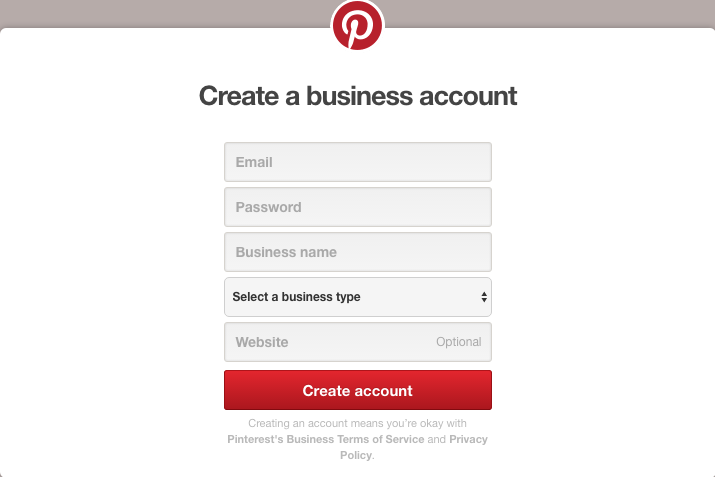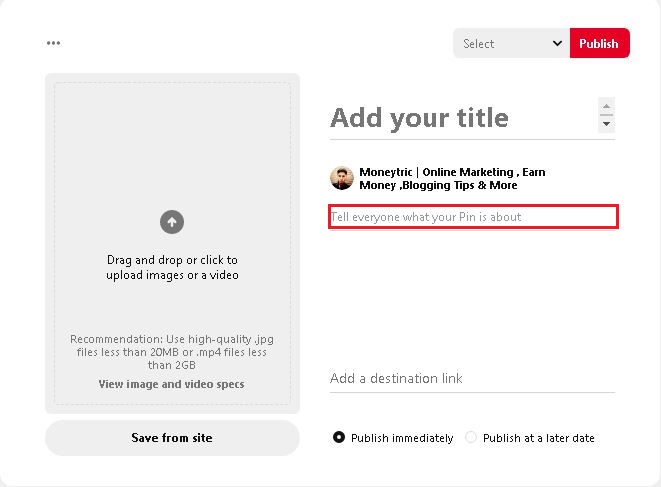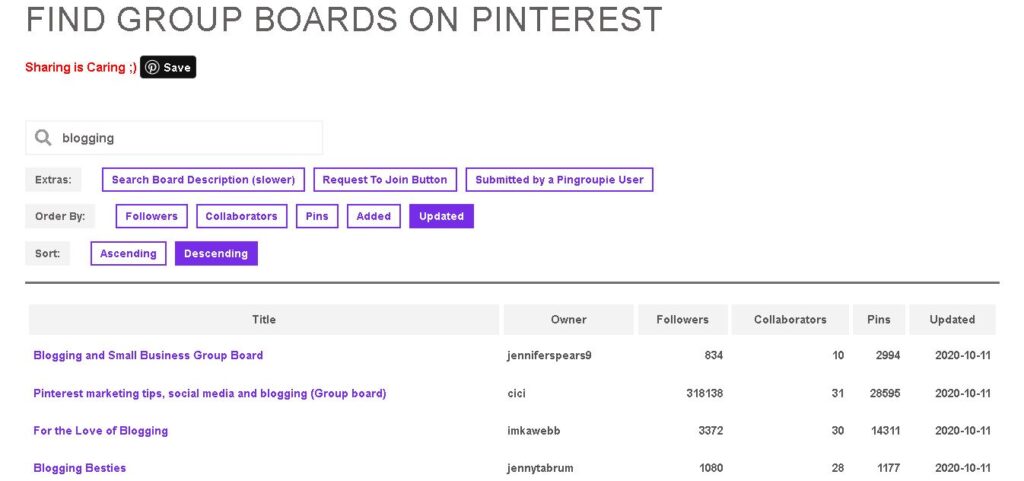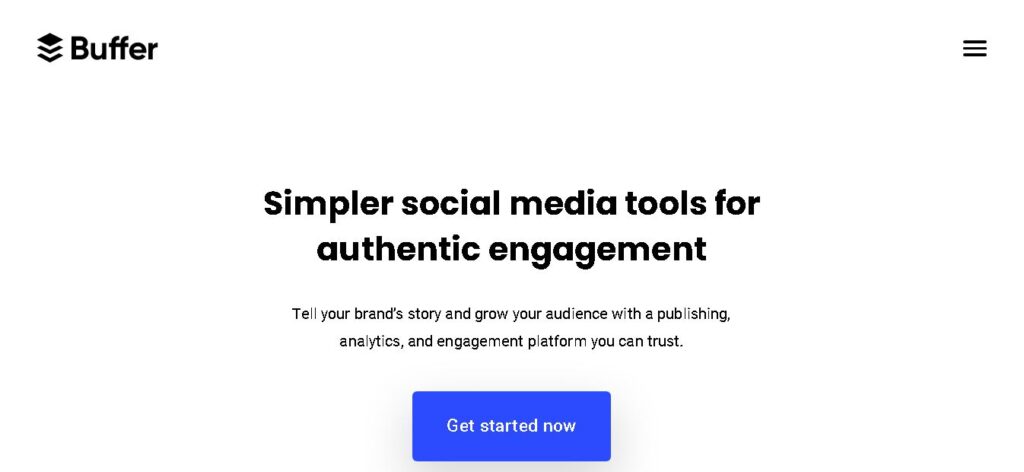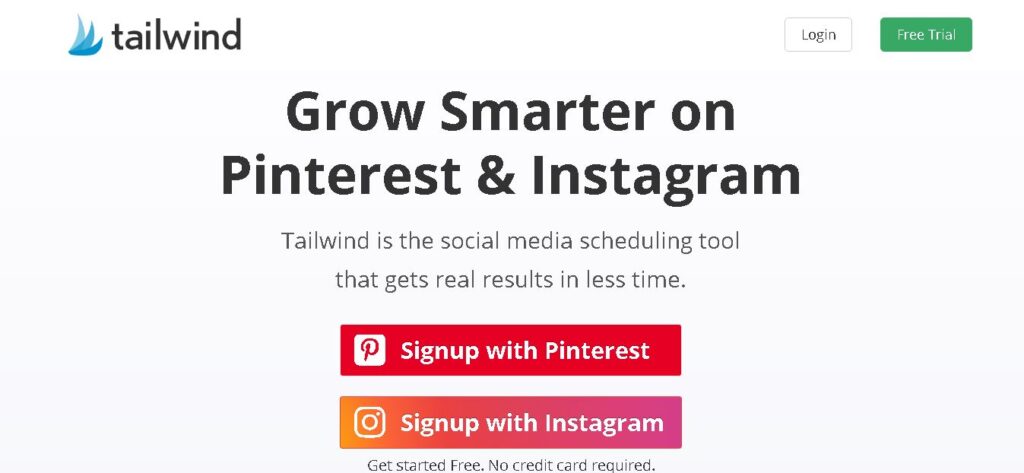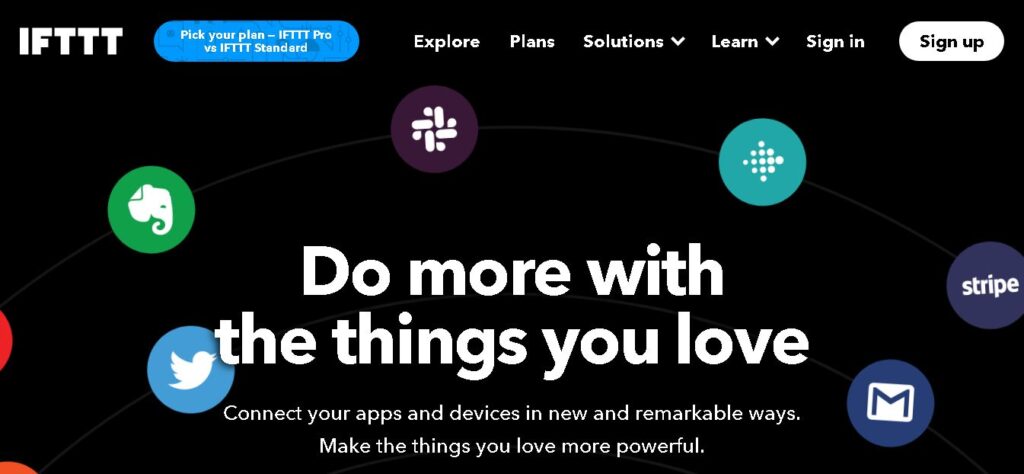“Traffic,” you must have heard this word many times. I am not talking about the traffic on the street. I am talking about the traffic on your blog. The traffic on the blog is very different from the traffic on the street.
If you are a blogger, you have definitely heard the word “traffic.” Every blogger wants to generate high-quality traffic for your blog. Because high-quality traffic means attracting new customers, building loyalty, etc. The benefits of high-quality traffic for your blog are endless.
You have also heard the word “Pinterest.” Maybe you have used it so many times, and maybe you know about Pinterest. Now you might be wondering what the connection of the blog traffic to Pinterest is.
Maybe you don’t know the connection of blog traffic to Pinterest, but truly there is a deep and direct connection. You can generate high-quality traffic for your blog from Pinterest.
Very few people know about this. So today, I want to talk about Pinterest.
Works, importance, and very important thing, how can you generate high-quality traffic for your blog. But before starting, I would like to tell you that if you have not started your blog, start right now. Look at my guide on How to Start a Blog; this is the ultimate guide for beginners and will help you most, and you can create your blog in a few minutes.
Now let’s focus on our main topic.
Not believing me that you can generate high-quality traffic for your blog from Pinterest.
Ok, see you here.
Neil Patel, his site is NeilPatel.com he used Pinterest to drive 10000 visitors a month.
Dreamshala used Pinterest to drive traffic of nearly 50000 visitors a month to his site.
Anna Runyan used Pinterest to drive traffic to her site; they get 10000 to 50000 visitors per month.
These are the examples and people that used Pinterest very well, and from these examples, you have understood that you can also drive traffic.
Many people think Pinterest is only a platform where women share their recipes or DIY projects. Pinterest has 335 million+ monthly active users. 71% of Pinterest users are females, and 60% of new signups are women. 40% of new signups are men.
Using Pinterest to drive traffic for your blog can help you a lot. Pinterest is a very powerful and popular social media service provider. Each pin of Pinterest can drive up to 2 page visits and 6 page views. For e-commerce sites, each pin of Pinterest can generate 78 cents.
Pinterest is the most powerful social media platform.
It is the number one traffic source for many bloggers.
Contents
- 1 So here are the steps that you have to follow for generating high-quality traffic for your blog from Pinterest:
- 2 1. How Pinterest works?
- 3 2. Create a business account on Pinterest.
- 4 3. Write a Pinterest description
- 5 4. Optimize images.
- 6 5. Join a Pinterest group board
- 7 6. Increase your following and followers.
- 8 7. Use rich pins for your blog.
- 9 Conclusion:
So here are the steps that you have to follow for generating high-quality traffic for your blog from Pinterest:
- How Pinterest works?
- Create a business account on Pinterest.
- Write a Pinterest description.
- Optimize images.
- Join a Pinterest group board.
- Increase your following and followers.
- Use rich pins for your blog.
- Conclusion.
1. How Pinterest works?
First, we will understand how Pinterest works, and its search works.
Millions of people are searching daily on Pinterest. You have heard the word ” Algorithm.” The algorithm is how google finds ranks and returns the relevant results.
Just like Google, Pinterest also uses an algorithm called “Smart Feed,” it finds and shows pins when a user searches.
This algorithm “smart feed” works very well. It allows you to see the best pins for your search keywords. So Pinterest gives you the first best pins instead of new pins.
2. Create a business account on Pinterest.
The very first step is to create a business account on Pinterest. But How to create a business account on Pinterest.
- Make sure you have logged out of your account.
- Navigate to the business tab. You will find it at the top of the Pinterest home page.
- Now click on the signup button.
- Fill the required details means enter your email address, create a strong password, and enter your age.
- Now click on the create account.
- Pay attention here to enter your right Pinterest business details. Enter business name, website name, country name, language, and add your profile picture.
- Select one option from the drop-down menu for the focus of your business.
- Select your business type.
- If you want to run ads, click yes; if you don’t want, click. No, or you can select, I am not sure yet.
- Click Next.
- Choose to create a pin, grow your audience, showcase your brand, or you can click on the cross button to go to your Pinterest business profile.
You can also convert your existing account into a business account.
3. Write a Pinterest description
Each pin of Pinterest has a description. It gives more context for your boards and pins. Good descriptions drive engagement and traffic. Your description will tell your reader what your pin is about.
A good description is very important. If you want to write a good description, you can follow my tips.
- Include your business name in the first sentence of your description. This is one of the effective tips to write a Pinterest description. Your business name in the first line leads to a 54% high conversion rate for email signups.
- You should use relevant keywords that relate to the page. But use only relevant keywords. And don’t forget no keyword stuffing.
- Use CTA (call to action). A strong call to action increased email signups 70%, and you’re online by 6%.
- Use related Pinterest hashtags.
Try to make your pin helpful and make it easy for pinners to find your pin. By research, it has found that helpful pins of Pinterest receive 30% more engagement.
Always remember to use CTA call to action like ” check out or click here.” Tell your audience what they have to do when they visit your page.
You can use these tips to write a good Pinterest description. Write your description of 500 words. You can write a good description of 500 words using effective tips like using keywords, hashtags, and information.
And writing 500 words is enough; your audience wants all information about what your pin. And you are a blogger, 500 words of description are enough, and it is very good to write, and your audience also gets a good description, and they only want to know about your pins, and they will click on it.
4. Optimize images.
Pinterest is a visual site, and your optimized images can help generate high complete traffic for your blog. If you are not using high-quality images means you are missing a very important thing.
Neglecting the images can affect you. Maybe you can lose your audience. So optimizing your Pinterest images are very important.
What you have to do?
Use high-quality stock photography. You can use Pixabay, Morguefile, for finding stock images. And don’t forget to use URL for all photos because your pin will generate traffic to your blog.
You can use Canva and Adobe Photoshop free tools to add text in images. You include text helps the inner to know exactly what your pin is about.
There are many benefits to using images. Use images without a human face; it receives 23% more repins.
5. Join a Pinterest group board
A Pinterest group board is a shared Pinterest board. It is the own board of Pinterest and gives other Pinterest users to add pins. This is the perfect way of generating high-quality traffic for your blog from Pinterest.
By joining a community board, you can grow your follower base. If you use regularly pin to a group board, your audience who follows the board can see your pins, and if they are interested in your Pinterest board, then they can follow you.
How can you join a Pinterest group board? The easiest way to join group boards is to look for boards with the ‘Request to join’ button. And very few group boards have instructions to join the board description.
And another easiest way to find and join group boards is to search on PinGroupie and search for the keyword “Blogging for example,” and you will see the list. For joining the group, boards are to check for invite instructions. Some groups may have instructions in their description. Simply, you have to leave a response on one of their pins and explain to them why you want to join.
You can create your group board, and you can invite pinners or bloggers to your existing board.
So look here
What you have to do:
- Go to your Pinterest page.
- Select the Pinterest board you want to convert into a group board.
- At the top of the page under the board title, you have to click “tap the plus button.”
- Now, you can add other pinners by searching their name or email address.
6. Increase your following and followers.
While studying, I found followers are very important on Pinterest. You should have 1000 followers on Pinterest, but you have to make your profile awesome for followers. It should look amazing.
Always when I open my Pinterest account and whenever I see someone who has a lot of Pinterest followers means more than 1000. One thing that comes to my mind is that the person must be professional in whatever they are interested in because many people follow that person.
And by research, I found if a person has more than 1000 followers on Pinterest, then their followers increase fastly.
But when you make your profile awesome, then your followers will increase.
How can you make a good profile?
You should follow my tips for making a good profile on Pinterest to gain more followers.
- Use a good profile picture. It should look like a professional. You can check on Pinterest; the experts are using a profile picture. You have to use a clear and bright photograph of yourself.
- Write ‘about you’ section.
The expert people using a good profile picture, and they writing good about it. To change or edit the about you section, you can go to the profile and describe your blog and you. You can do it at any time.
- Follow other pinners.
This is the best way to increase followers on Pinterest. Follow other pinners. You should spend your time following other people. Try to look and follow those people who share the same interest as you.
Some of the people may follow you back, and some may not.
What you have to do follow some people and check after 2 days whether they follow back you or not… If they are not followed back, you can unfollow those people and continue doing this process.
If you want to increase your followers fastly, then follow around 30 to 40 people a day. Do this for 15 days, and definitely, I am sure your followers will increase.
If you search for how to increase Pinterest followers, some guides may recommend using a Pinterest automation tool to increase followers like PinPinterest or Pinfollow. Many people used these tools, and they lose their accounts because of these tools.
I have not tried these tools anytime. I don’t want to take a risk. So I tried my way only. Every day I spent 45 minutes on increasing my followers.
7. Use rich pins for your blog.
This is the best way of generating high-quality traffic for your blog from Pinterest.
You can apply rich pins. Rich pins are saved pins on Pinterest that automatically sync information from your blog to your pins. There are six different types of rich pins (article, app, product, movie, place, recipe).
And for bloggers article rich pins is the best.
Article rich pin includes extra information; it shows the title, meta description, publish date, and author’s name. The article rich pin improves your potential reader’s experience.
If you are doing article rich pin set up. Pinterest will pull your extra information from your blog. You need to verify your site with a rich pin and include metadata.
1. Buffer
Buffer is a social media tool for authentic engagement. Over 75000 brands and businesses trust this tool. This tool allows you to schedule and publishes your posts from its platform. It also allows you to create pins for content that you add automatically.
It’s primary focus mainly on social scheduling, and the advantage of this tool is integrated with WordPress, Google.
It supports many social networks like Facebook, LinkedIn, Pinterest, Google+.
2. Tailwind
It is a similar tool to a buffer. It was specially designed for Pinterest. It focuses on how to maximize the efficacy of Pinterest.
Over 50000 major global brands and 400 marketing agencies like Shopify, the teachers pay the union, etc. Use Tailwind to increase Pinterest capabilities.
Tailwind has many different features for Pinterest.
- Weekly summary.
- Content Management. If you are using Pinterest, only you can place one pin at a time. But if you use Tailwind, you can upload all your content at one time. This tool is fully supported in mobile, both iOS and Android also.
Tailwind is a social media marketing tool; it’s especially focused on Pinterest. If you are thinking to do Pinterest marketing, then Tailwind is the best tool. It is easy to use, and it is affordable. It’s price starts from $9.99 per month.
3. IFTTT
IFTTT is a free tool. IFTTT stands for “if this then that.” It is an automation tool. For using this tool, you have to use a formula. If you use a specific hashtag on Instagram, this tool will automatically pin the image to a preset board.
If you put an image to a public Pinterest board, then it automatically shares it on Twitter.
It is also the best tool for scheduling pins on Pinterest.
Also Read: 7 Free Ways to Promote Your Website
Conclusion:
If you are looking best social media to drive high-quality traffic for your blog, then give a chance to Pinterest.
Daily, millions of people search on Pinterest for inspiration, information, education, etc.
And the methods that I was written in this post was proven with Pinterest. I have used Pinterest very well to generate high-quality traffic to my blog.
You can use Pinterest for driving traffic to your blog. And don’t underestimate the power of Pinterest. It was the fastest growing social network in 2014, and right now, the growth is still going very fast.
For bloggers, Pinterest is the best social network for generating high-quality traffic for your blog.
I have written my tips for increasing followers on Pinterest. You can follow those tips.
I hope you have found this post helpful. If you had any queries and doubts, you can comment down, and I will help you.
You can share your experience also with Pinterest as a source of traffic.