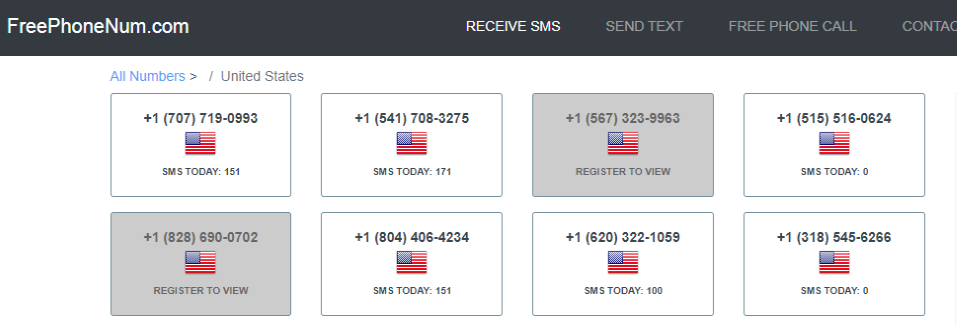Are you trying to get a Gmail account but you have stuck on the Gmail phone verification page.
Now, you want to bypass phone verification but you don’t know how to do it.
Don’t worry, we are here to help.
Gmail needs to verify your account and one of the methods they offer you to verify your account is through phone number.
In this article, we will tell you how to get a Gmail account without phone verification.
There could be many reasons you don’t want to give your phone number to Google, it could be either you don’t have a phone or you simply don’t want to give your phone number because you are not much confident about it.
They say there’s a will there’s a way, and the same applies here as well.
There are certain ways you can bypass Gmail phone verification, let’s discuss them one by one.
How to Bypass Gmail Phone Verification Screen?
Using disposable phone numbers to create a Gmail account using OTP
Step 1: Get a Temporary Phone Number
If you want to create a Gmail account but you do not want to share your personal phone number with Google, you can do it by using disposable phone numbers.
There are some websites that offer disposable phone numbers that can receive text messages.
You could find such websites on the Internet that offer disposable phone numbers. Visit any one of them and choose a number provided by them.
Let’s understand this with an example, For this article, we have chosen a website known as freephonenum.com.
When you visit this website just scroll a bit and you will see there are many numbers available. Now click on a number that you wish to use to receive an SMS.
Now, enter the chosen number on the phone verification page.
You will now receive an SMS on your disposable phone number with a verification code or OTP.
Step 2: Enter the OTP on Google’s phone verification page to activate your account
Now Copy the verification code (OTP) that you have received on your disposable phone number and enter it on Gmail’s phone verification page to activate your account.
This is the simplest method that is still working and you can also try it and get benefit from it.
Conclusion
Creating a Gmail account is simple but Google wants to ensure that they should know who is operating that account thus they require verification before allowing you to use Gmail services.
Thankfully, we can bypass this using a disposable phone number.
Although, we suggest you use your actual number so that when you lose access, you can reclaim your account using your phone number.